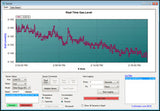News
Sidebar
Categories
Troubleshooting GasLab® Driver Installation
If you cannot communicate between your sensor module or CO2 meter and the GasLab® Software on your computer, the problem may be caused by Windows not recognizing the correct drivers needed to create a chain from USB -> FTDI -> UART in order to communicate with the device. The drivers create a virtual COM port. If the device is plugged in before GasLab is installed, the correct drivers will not be found, even if GasLab is installed later.
The solution is to uninstall the old (usually incorrect) drivers manually, install GasLab if it is not already installed, then plug your USB cable in and let the drivers automatically install themselves using the instructions exactly as noted below.
Read the full instructions here.
Verify you are running Windows XP/7/8/10 with Microsoft .NET framework. Otherwise, this solution will not work.
To install the new drivers, first we must uninstall the old drivers.
- Close the Gaslab software and any programs that are not required.
- Connect the sensor or device to the USB port on your computer.
- Open the "Control Panel" on your computer.
- Open the "Device Manager".
- Find "Ports (COM & LPT)" and expand to see all communication Ports.
- Open the Communication Port that is connected to the sensor.
- In the "Communication Port Properties" window, select the "Driver" tab.
- Select "Uninstall" and select OK.
- Unplug USB cable from the computer, wait 10 seconds, and plug it back in..
- Make sure the sensor is connected to the USB port and is powered. Wait until the computer screen says, “Device ready…”
- Restart GasLab software and allow it to acquire drivers and begin communication with the sensor or device
Your sensor or device should now be able to communicate with GasLab.
COM Port to USB Background
A COM port (aka Communication Port) is the original Microsoft MS‐DOS designation for a serial port. Serial ports are, in turn, a serial communication interface which transfers data in or out of a device like a mouse, a keyboard, or a CO2 sensor one bit at a time. It was the preferred communication standard for connecting peripherals to a PC.
As technology evolved COM ports have been replaced by USB ports which send data in streams - a much faster way of communicating. As a result, computers today are often sold with no serial ports at all.
Even though they’ve fallen out of use, all connections by USB are termed COM ports as the designation still applies. Since there are many kinds of peripherals one can attach to a computer, COM port assignation is carried out by software. Because the COM port is virtual and not hardware, the assignation of COM port numbers can allow the connection of dozens of devices simultaneously. The only real practical limit is that any unpowered USB devices all share the same 5V, and if multiple devices are connected, there may not be enough voltage to power them all. For this reason, we often recommend using a powered USB port with our DevKits.
If you connect a device to a PC via a serial‐to‐USB interface, the computer will assign it the next available virtual COM port. If it doesn’t see the correct drivers at the same time, it will assign it the title of “unknown device.” Fortunately, when you uninstall a device, then reinstall it with the drivers present, Windows is smart enough to know how to re-create the proper link between the drivers and the device via the virtual COM port and USB.
CO2 in Aerobic, Anaerobic Composting
Composting is a common method for organic waste disposal. In composting, micro-organisms convert waste into useful products like fertilizer.
There are 2 kinds of composting: aerobic (with air) and anaerobic (without air). Although both break down organic matter, aerobic composting depends on micro-organisms that get oxygen from the air, whereas anaerobic composting depends on micro-organisms that get oxygen directly from the waste matter.
Aerobic Composting
The advantages of composting is that it naturally kills pathogens like E. coli, converts ammonia nitrogen to organic nitrogen and reduces the waste volume. The disadvantages of composting are the loss of some nutrients including nitrogen, the land area required for the composting, and odor. In addition, temperature, moisture content and aeration must be carefully monitored during decomposition to eliminate pathogens and completely convert the organic waste into compost.
While “compost piles” have been used by backyard gardeners for generations, some modern farms now use large-scale composting techniques in order to get rid of animal waste. One method for turning solid organic waste into compost is to use an ‘in-vessel’ composting technique. Basically a “scaled up” version of a hand-rotated yard composter, these large metal cylinders are slowly rotated as waste enters into one end and compost is extracted from the other. Using this method, the composter turns manure, litter, sour feed stuffs and even animal carcasses into compost in 4 days with minimal labor.
In aerobic composting, the more oxygen that is available, the more carbon dioxide (CO2) produced, the less methane (CH4), and the more complete the decomposition. As biological activity progresses, the oxygen concentration falls and CO2 concentration increases. While CO2 concentrations can vary, a sensor capable of measuring up to 30% CO2 like our K-33 ICB 30% CO2 Sensor should be used.
Anerobic Composting
As an alternative to aerobic composting, anaerobic composting is commonly used to treat human effluent and other livestock waste. Anaerobic digestion involves the degradation of organic waste under anaerobic conditions by microbial organisms to produce methane and inorganic solids. It has the advantage of being a highly efficient process, and can produce biogas for power generation or heating. In addition, the bio-solids remaining after the digester process can be sold as a high quality fertilizer.
In anaerobic composting, organic matter and water combine to generate CH4 and CO2. The difference is that it should primarily generate CH4, some CO2 and trace amounts of hydrogen sulfide (H2S), nitrogen and oxygen. Because CO2 levels in biogas can approach 40%, typically a 50-100% CO2 sensor should be used. For example, our 50% CO2 + 100% CH4 Sensor would work for this purpose.
Regardless of whether aerobic or anaerobic composting is used, CO2 level monitoring is critical for measuring the efficiency of the process.
Temperature Change Impacts Oxygen Sensors

If you work with gases like we do at CO2Meter, you already know that the ideal gas law PV=nRT shows that absolute gas concentration decreases as temperature increases. This relationship is important to anyone measuring oxygen levels during combustion, fermentation, distillation or algae production.
But like they say, “a picture is worth a thousand words.”
That’s what we discovered when we measured the change in oxygen gas levels in a sealed environment using our UVFlux 25% Oxygen sensor and Gaslab software. Using the built-in RS232 protocol, the UVFlux sensor samples both the oxygen level and the temperature inside the sensor once per second.
Over several minutes we raised the temperature of the sample from 24C to 34C, and were able to see in real-time the oxygen concentration in the sample drop from 20.6% to 19.8%.
click image on right for larger view.
Note the internal sensors components are corrected for operating temperature over the range. No compensation is made for the temperature of the gas being measured. Also note the change in oxygen level measured slightly lagged behind the change in temperature.
In addition to temperature, the % relative humidity will have an impact on the oxygen concentration in a sample. At the same pressure and temperature, a volume of oxygen at 100% humidity will contain less oxygen molecules than if there were no water.
Constant CO2 Level in Greenhouse
Controlled CO2 gas inflow and improved air mixture can help maintain optimum CO2 levels in small indoor greenhouses or grow rooms. These were the lessons learned after working with a client who was attempting to control the CO2 levels in a group of 3 10x20” greenhouses.
The client wanted to maintain different consistent CO2 levels in each greenhouse to test the effects on the plants inside. To control the CO2, he used our iSense 1% CO2 Level Controller, a more industrial version of our Day Night CO2 Monitor & Controller for Greenhouses.
In one test greenhouse, the CO2 controller was set to turn on a CO2 Tank Regulator with Solenoid Valve at 700ppm and turn it off at 1,400ppm. While the controller correctly turned the regulator on at 700ppm, the CO2 levels were overshooting 1,400ppm before switching off the solenoid on the regulator. As a result, the clients was seeing wild swings of CO2 levels instead of the consistent level required for his experimentation.
After looking at his CO2 levels vs. time graphs, we noticed a pattern of a quick rise in the level of CO2, followed by slow drops. This lead to the conclusion that the greenhouse was being quickly flooded with CO2 before the CO2 sensor in the controller had a chance to react to the change in CO2 levels.
In other words, the problem was being caused by inefficient air mixture in an enclosed area.
In a perfect world the CO2 flow rate could be set to exactly match the CO2 loss. However, in the real world, minimum and maximum level switches are required to turn the regulator on and off to keep the CO2 levels within a specified range.
We suggested three changes to the client’s setup to help solve his problem.
- Increase air circulation with fans, especially ones placed near the CO2 gas inlet into the greenhouse.
- Make a CO2 delivery tube like industrial greenhouses with propane CO2 systems use. Drill small holes in a long piece of flexible tubing that runs the length of the greenhouse, then hang the tubing above the plants. Since carbon dioxide is heavier than normal air, it will naturally mix as it falls.
- This decreases the amount of CO2 released between the time the room reaches the optimum CO2 level and the controller senses it. In addition, a good regulator with flow control not only limits the amount of CO2 that is released, but it maintains a consistent level of flow as the CO2 is used and the tank pressure changes.
Using our suggestions, the client will be able to maintain a more consistent CO2 level in the test greenhouses in order to complete their experiments.
Gas Sensor Response Time Increases with Length of Tubing
CO2 sampling sensors in a react at different rates depending on the length of the tubing used between the source gas and the sensor.In a closed loop system.
Stay Informed with Our Latest Updates
Subscribe to our newsletter for the latest news, product updates, and industry insights.
Still need Help? Talk to an Expert.
We'll be happy to help you find the right product!
Call us at 877.678.4259.
Still need Help? Talk to an Expert.
We'll be happy to help you find the right product!
Call us at 877.678.4259.
Still need Help? Talk to an Expert.
We'll be happy to help you find the right product!
Call us at 877.678.4259.
Still need Help? Talk to an Expert.
We'll be happy to help you find the right product!
Call us at 877.678.4259.
Still need Help? Talk to an Expert.
We'll be happy to help you find the right product!
Call us at 877.678.4259.
Still need Help? Talk to an Expert.
We'll be happy to help you find the right product!
Call us at 877.678.4259.
Still need Help? Talk to an Expert.
We'll be happy to help you find the right product!
Call us at 877.678.4259.
Still need Help? Talk to an Expert.
We'll be happy to help you find the right product!
Call us at 877.678.4259.
Still need Help? Talk to an Expert.
We'll be happy to help you find the right product!
Call us at 877.678.4259.
Still need Help? Talk to an Expert.
We'll be happy to help you find the right product!
Call us at 877.678.4259.
Still need Help? Talk to an Expert.
We'll be happy to help you find the right product!
Call us at 877.678.4259.
Still need Help? Talk to an Expert.
We'll be happy to help you find the right product!
Call us at 877.678.4259.
Still need Help? Talk to an Expert.
We'll be happy to help you find the right product!
Call us at 877.678.4259.
Still need Help? Talk to an Expert.
We'll be happy to help you find the right product!
Call us at 877.678.4259.
Still need Help? Talk to an Expert.
We'll be happy to help you find the right product!
Call us at 877.678.4259.
Still need Help? Talk to an Expert.
We'll be happy to help you find the right product!
Call us at 877.678.4259.
Still need Help? Talk to an Expert.
We'll be happy to help you find the right product!
Call us at 877.678.4259.
Still need Help? Talk to an Expert.
We'll be happy to help you find the right product!
Call us at 877.678.4259.
Still need Help? Talk to an Expert.
We'll be happy to help you find the right product!
Call us at 877.678.4259.
Still need Help? Talk to an Expert.
We'll be happy to help you find the right product!
Call us at 877.678.4259.
Still need Help? Talk to an Expert.
We'll be happy to help you find the right product!
Call us at 877.678.4259.
Still need Help? Talk to an Expert.
We'll be happy to help you find the right product!
Call us at 877.678.4259.
Still need Help? Talk to an Expert.
We'll be happy to help you find the right product!
Call us at 877.678.4259.
Still need Help? Talk to an Expert.
We'll be happy to help you find the right product!
Call us at 877.678.4259.
Still need Help? Talk to an Expert.
We'll be happy to help you find the right product!
Call us at 877.678.4259.